Sapling is Moving to Achieve!
Beginning with Fall 2024 classes, Achieve will replace SaplingPlus as the courseware for new and existing BFW products. Achieve delivers the e-book, resources, and adaptive quizzing you love in a more intuitive interface, with easier assignability, and access to robust reports and analytics.
You don't have to do anything yet! If you'd like to get a head start and preview an Achieve sample course, simply request below. We'll be in touch in 2024 when it's time to move.
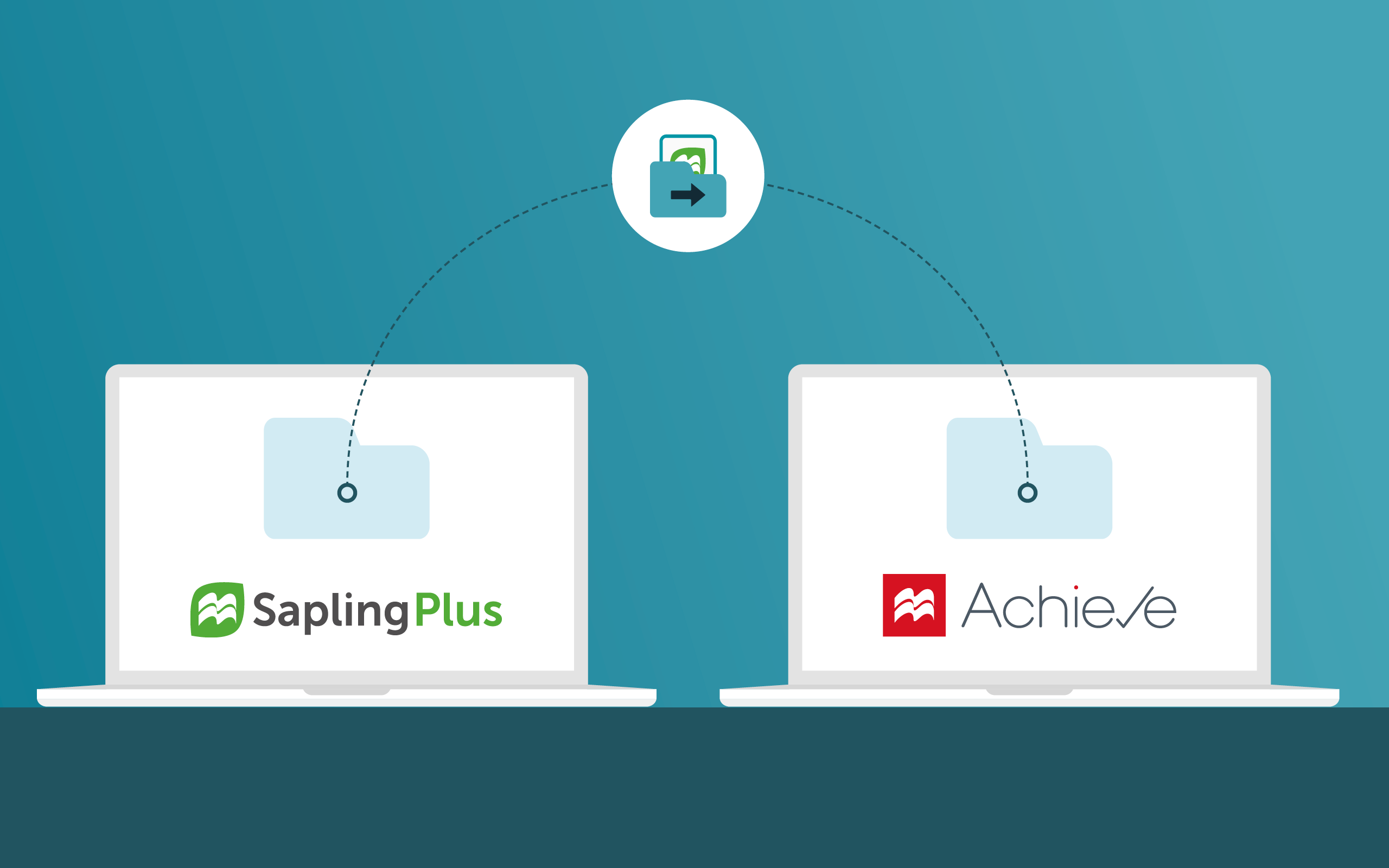
Achieve Incorporates Your Favorite SaplingPlus Features
E-book
Each Achieve course comes with a BFW e-book uniquely developed for the course it serves. These e-books include highlighting, note-taking, and search functionality and can be accessed online or downloaded to multiple devices.
Teacher Resources
Teacher resources are easily accessible in Achieve. Your resources include the TE-book, pacing guides, handouts, graphic organizers, PD videos, and more. Your students will benefit from the flashcards, simulations, videos, and tutorials.
Homework and Targeted Feedback
Achieve includes homework assessments that target specific misconceptions or misunderstandings. These formative assessments offer real-time, answer-specific feedback to help students build understanding of complex concepts.
Upgrades You’ll Get in Achieve
New Interface
Achieve’s interface provides a more seamless experience for both teachers and students. This interface is designed to enhance the user experience, streamline the number of clicks to content, and support this environment of teaching and learning.
New Course Branching
Achieve uses Section Management so you can allow full or restricted access to your sections depending on the needs of your district/school.
Advanced Reporting
Achieve’s reporting functionality provides user-friendly data and insights, enabling precise analysis for individual students or entire classes. Teachers can also filter reporting based on learning objectives, units, and more.
Increased Assignment Flexibility
Most assignment settings can be updated in a batch, allowing you to create or edit assignments quicker and easier than in SaplingPlus.
Enhanced Gradebook
Experience a more powerful gradebook designed to simplify and streamline the process of organizing and viewing student grades. You can now add categories to assignments and more easily create student groups and adjust grading policies.
Teachers, Prepare for the Move!
In Fall of 2024, your courses are moving to Achieve, the next generation of SaplingPlus. Learn more about Achieve and how to use it for your upcoming classes.
![]()
Preview!
Request Achieve preview access and find out for yourself how it compares to SaplingPlus.
![]()
Explore!
Discover Achieve’s foundation in learning science and how we developed this next generation online courseware.
![]()
Dive Deep!
Experience a brief demonstration of Achieve's capabilities and discover its potential for you, your class, and your students.
SaplingPlus Support for Teachers
For 2023
Please review the following videos designed to assist you in building out your SaplingPlus course! SaplingPlus contains a variety of helpful resources that can either be assigned or used by students for self-study. Depending on the SaplingPlus you have adopted, those resources might include homework, quizzing, videos & more! Most of these resources can be assigned for points in the SaplingPlus gradebook.
Please note that SaplingPlus is moving to Achieve starting in Fall 2024. You don’t need to do anything yet! Just request your preview course and kick the tires. We’ll be in touch in 2024 when it’s time to move.
RECORDING: SaplingPlus Training
In this video, a BFW Client Success Specialist walks through the SaplingPlus program in a recorded training session. Learn how to use the e-book, teacher and student resources, LearningCurve, online homework, gradebook, and more. The specialist uses Friedland/Relyea's Environmental Science for the AP® Course, Third Edition as the sample text, but the tools and tips apply to all SaplingPlus courses.
Access, Set-up, and Log-in
In this short video, a BFW Specialist explains how to access SaplingPlus, set up your course, and have students join.
RECORDING: Engaging students in online learning
In this webinar, recorded at the beginning of the COVID-19 pandemic, a BFW Learning Solutions Specialist explains how SaplingPlus supports recognized theories and models of online learning and student engagement. After viewing this webinar, you should feel empowered to facilitate active virtual learning based on the key functionality of SaplingPlus technology. In particular, the webinar focuses on the system's robust guided feedback, how to create engaging student assessments, how to download and use the e-book, and more.
Training Slide Deck
Review at your own pace with this slide deck from a SaplingPlus training session. The deck includes:
- Setting up your Sapling Course
- Roster-based Clever integration or manual rostering
- Navigating a SaplingPlus Course
- E-book access
- Teacher & Student Resources
- SaplingPlus Assessments
- LearningCurve
- Course Management
- Sapling Support

